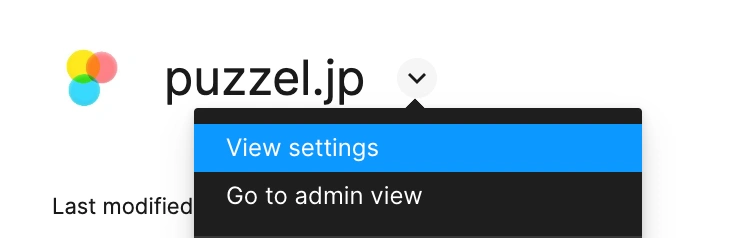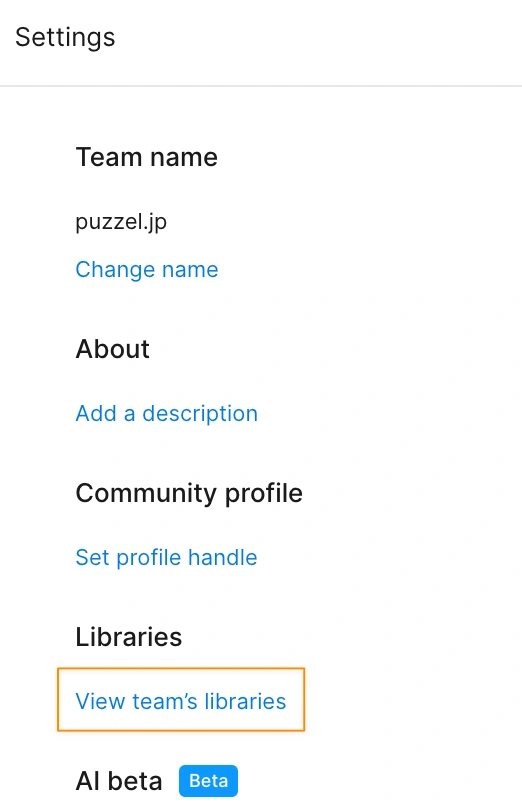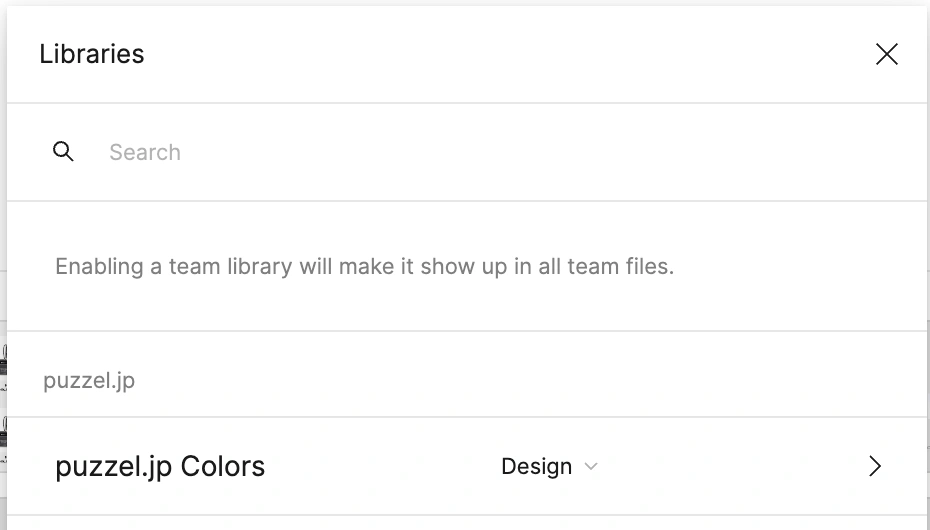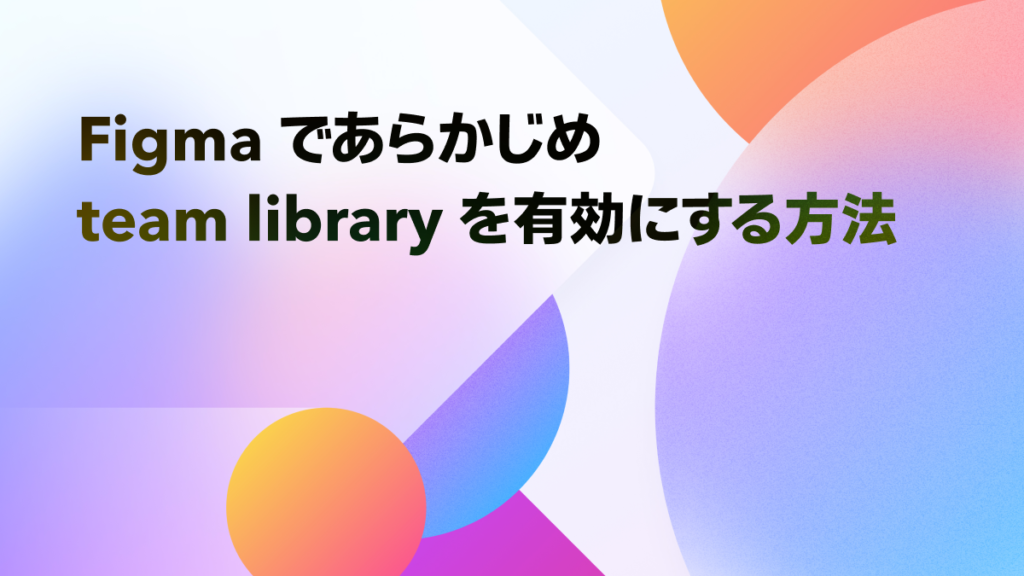
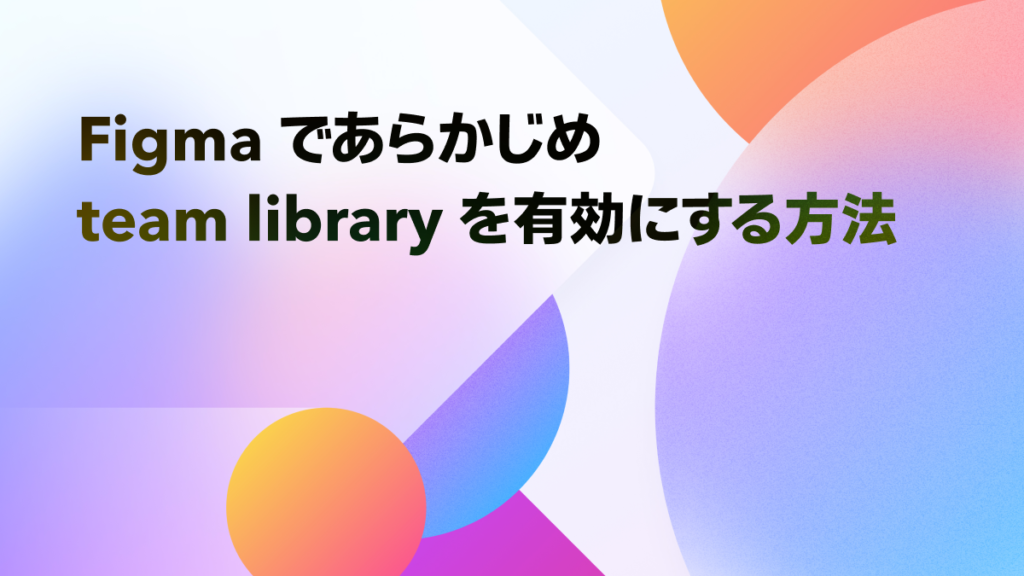
Figma であらかじめ team library を有効にする方法
2024-01-30
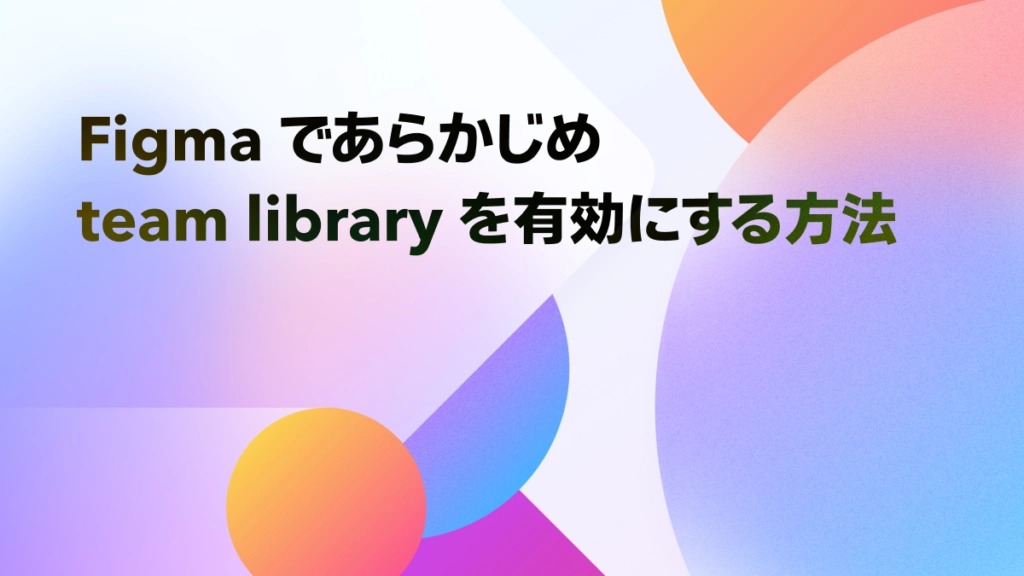
よく忘れてしまうためメモ
Figma Help: https://help.figma.com/hc/en-us/articles/360038743434
Team 画面を開く

開いた画面で、View settings を開く
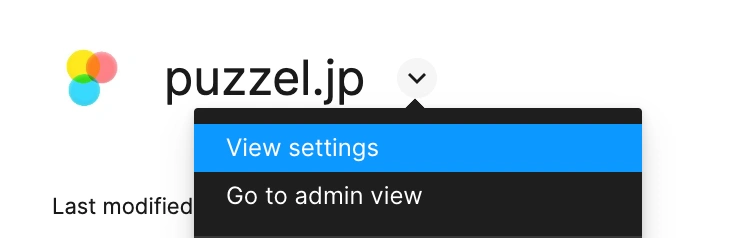
Settings で Libraries にある View team's libraries を開く
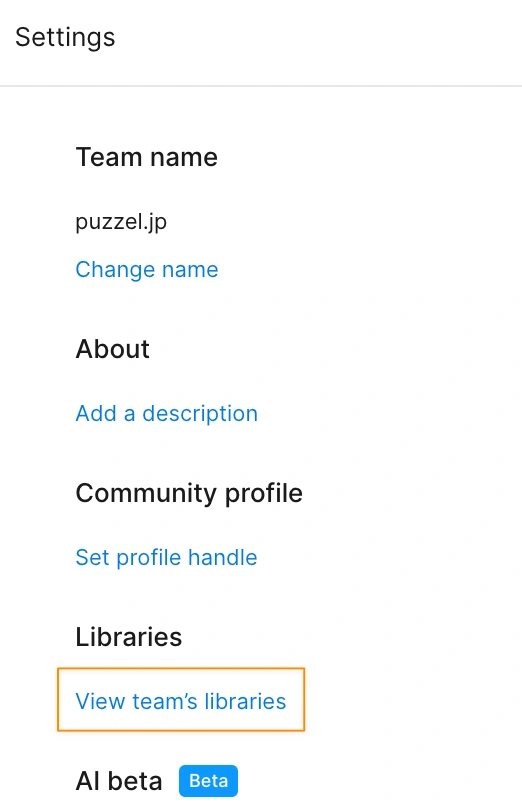
Libraries 該当の Library を選択する
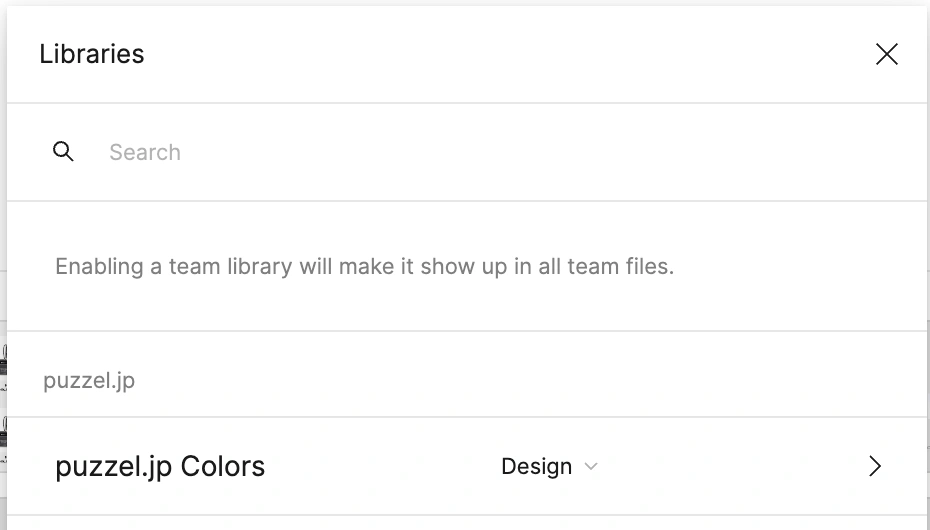
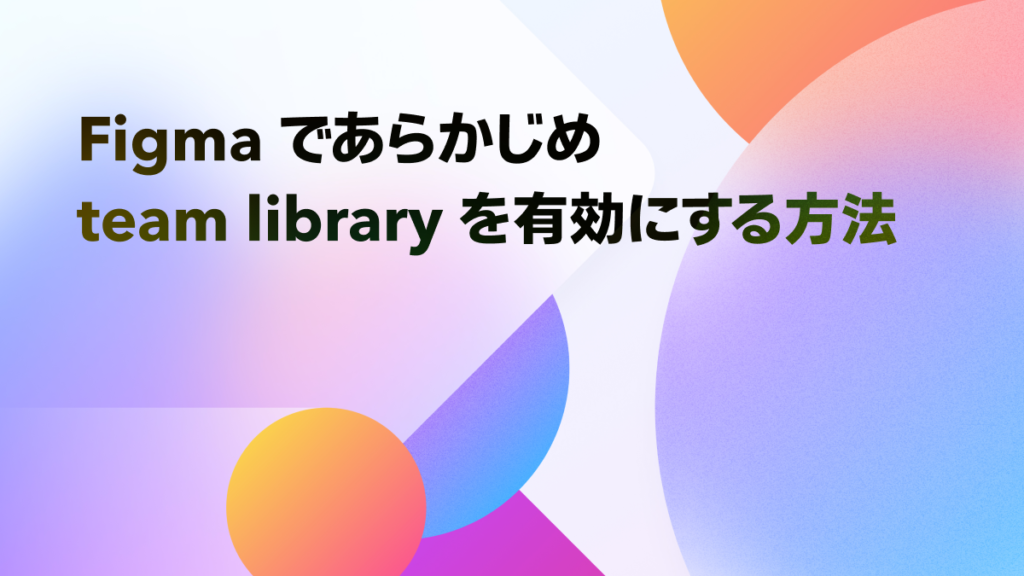
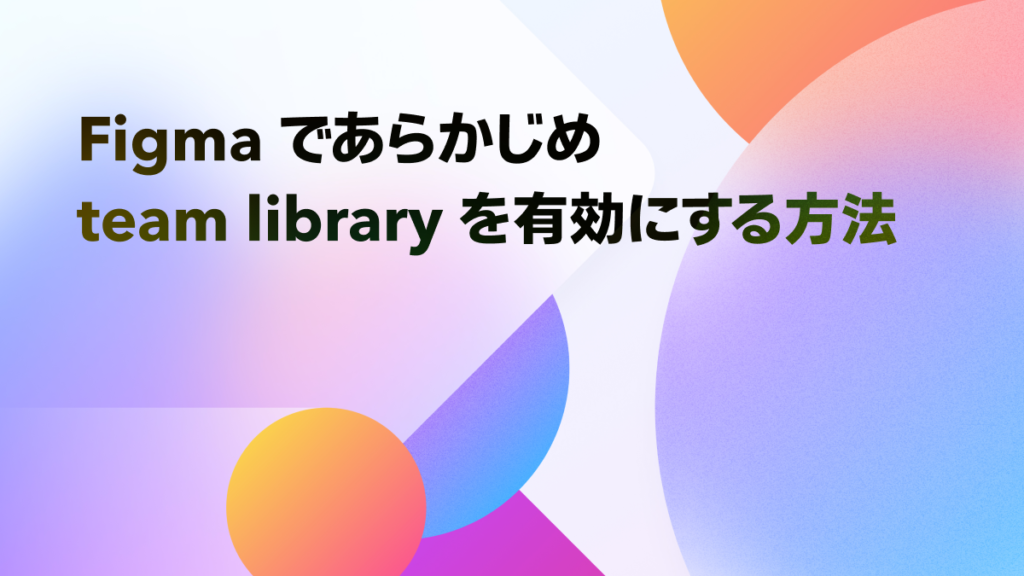
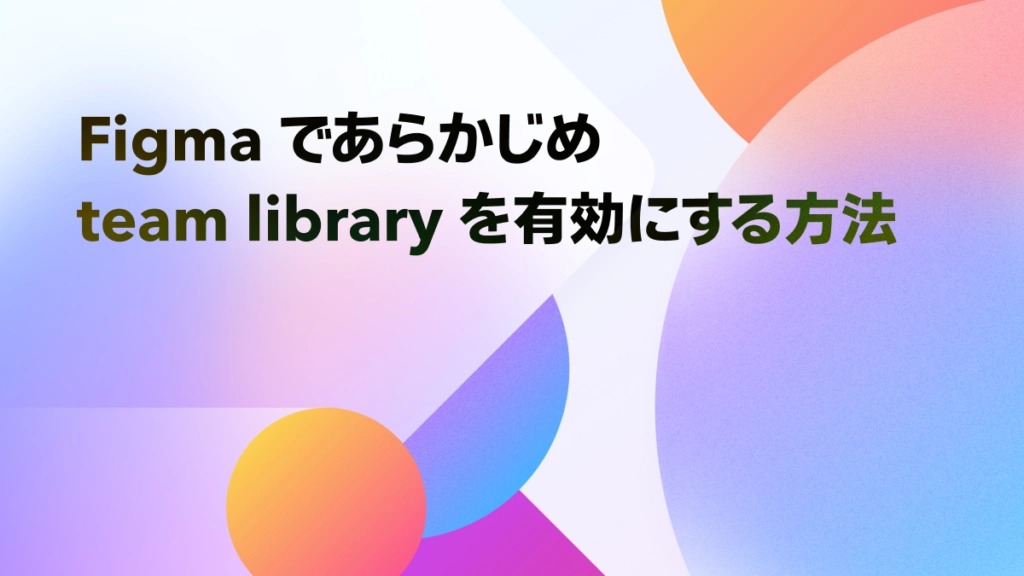
よく忘れてしまうためメモ
Figma Help: https://help.figma.com/hc/en-us/articles/360038743434